By default, INERTIA logs data to a timestamped folder within the Logs directory within your project’s folder, e.g., NI VeriStand 2015\Projects\MyProject\Logs\YYYYMMDD_HHMMSS. This default folder can be changed from theINERTIA Test Executor by pressing the option button:
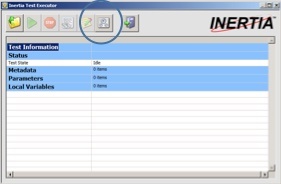
In the options dialog, you then have the option to set:
- Base Log Path: Set the absolute folder to put all your log files.
- Create Timestamp Folder: Flag that determines whether a timestamp folder will automatically be created each time a test runs. The timestamp folder will be appended to the Base Log Path and always uses the format YYYYMMDD_HHMMSS
- Post-Processing VI: Allows a VI to be launched automatically upon test completion.
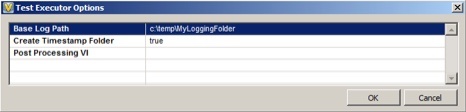
Note that changing the Base Log Path applies to all log files created for the current project.
Want to learn more about using INERTIA? Fast-track your knowledge of INERTIA software with this video library, including six video tutorials specifically designed to help a new user get accustomed to the interface, features, and tools.



